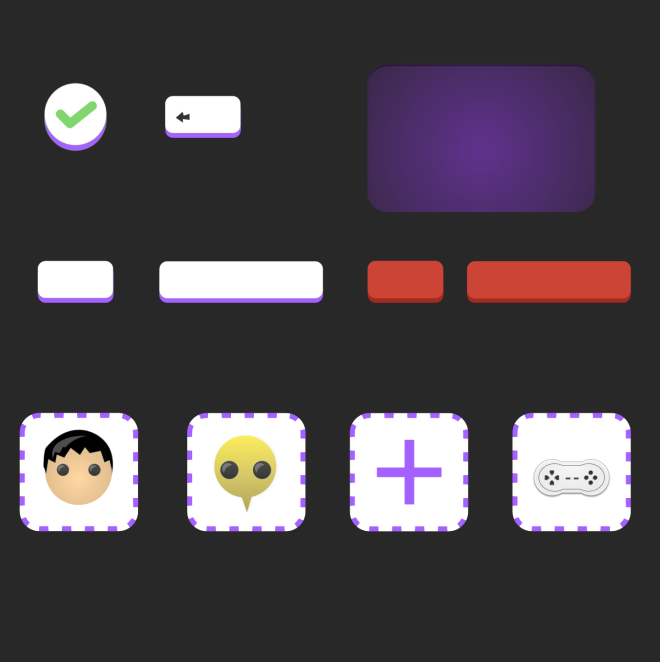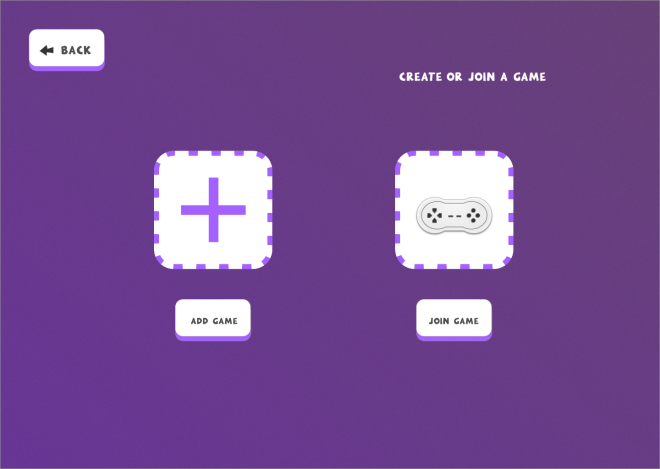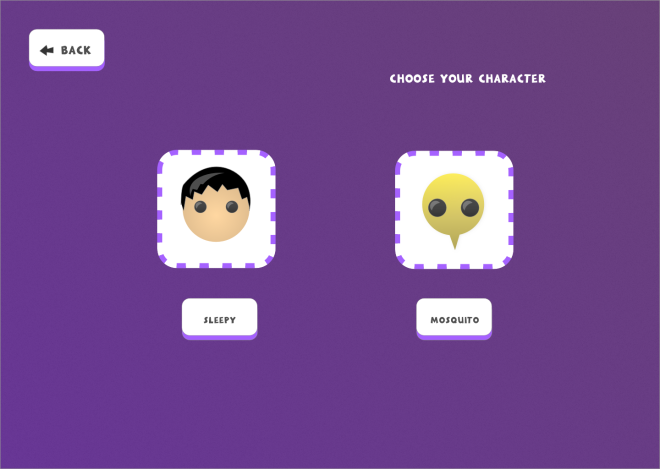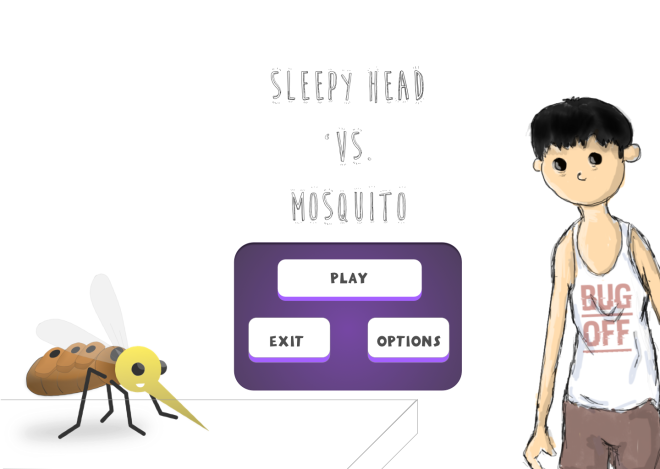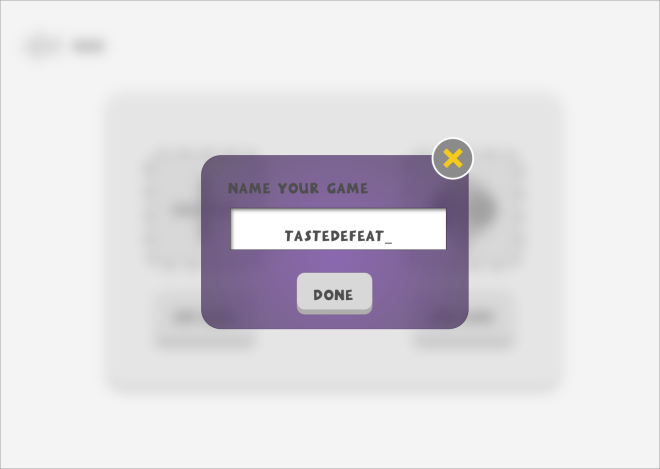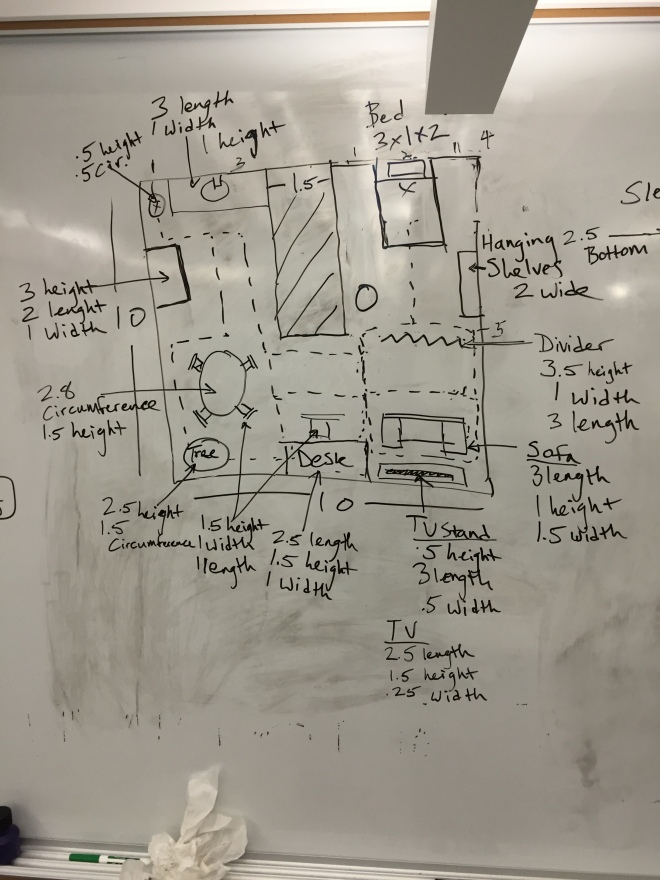Overall, it was a good experience. I really enjoyed working on art and the initial conceptualization of the game.
WHAT WENT RIGHT
I liked the fact that the team met regularly, and as much as possible, we tried to be on the same page at all times. Earlier on, the communication between all units wasn’t as effective, but, down the line, we were able to communicate better and that was good. Also, the game environment has a fairly polished look and feel, thanks to those who worked on modeling, texturing and lighting, it turned out looking nice, not withstanding the short period we had to create all the assets. Also, working on creating the GUI elements was fun.
WHAT WENT WRONG
I think we would have made a lot more progress if we had known much earlier exactly what our game was. It took us a lot of precious time to get to that point, and I feel like If the game design goals were communicated effectively across the board, much earlier, we may probably have had a more functional prototype than we do now.
WHAT I LEARNED
Scrum! This was my first time of actually seeing this development methodology in action and being part of a team that used it, and this is one of the huge takeaways from in this class. I think it’s a very effective way of keeping track of managing multi-disciplinary design projects. In the future, before working on any project, individually or as a team member, I’d definitely be asking , “What development methodology would be most suitable for this task?”. Also, the Silicon Valley clip that was shown in class made me fall in love with the series and aside the occasional vulgarity here and there, I’ve actually learned a lot from it.
Also, the importance of Team Communication at all points in the development pipeline proved an important lesson on this project. Things started moving forward quicker, once we started communicating more effectively. I’d definitely keep this one in mind moving forward.